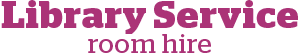How to make a booking
Follow these steps to book a library room.
Booking a room
Booking a room is quick and easy. Simply follow these steps:
- Browse our selection of libraries with room hire around West Sussex.
- Select your preferred venue and Book online.
- Choose to make your booking request as a guest user or register to make an account. Registering for an account allows you to manage all your bookings in one place and makes future bookings quicker.
- Choose your dates and time, specify any additional requirements, review the booking details and submit your booking request.
- Your request is ‘pending’ at this stage. You will receive an email to say the library team are checking your booking request and they will reply to you within a maximum of 3 working days.
- Once the library team has checked your booking request, and if your request is accepted, you will receive an email with a payment link.
- Once you have paid, you will receive an email confirmation with all the details of your booking and a receipt for your payment.
Be aware:
- your booking request is only final once you have paid for your booking and received a payment confirmation email
- to book a room you need to:
- agree to our room hire terms and conditions
- have Public Liability Insurance for your group or organisation or use WSCC hirer’s liability insurance for a small fee (if you say yes to the option to use WSCC hirer’s liability insurance this will be calculated at the time of booking)
- have the relevant licence if your event will include music
- all room hire rates quoted exclude standard VAT - VAT is added if you select yes to the option that you are going to use the library's IT equipment during your room hire
- Public Liability Insurance is calculated on the room hire charge - for example, an £11 per hour charge will have £1.11 insurance cost added
- you can book up to 12 months in advance or up to 20 recurring bookings
Payment
Once the library team has checked your booking request and if your request is accepted, you will receive an email with a payment link.
We accept all major credit cards and debit cards. All online transactions are secure and encrypted to protect your sensitive information.
You have 2 working days to pay for your provisional booking via the payment link.
If for any reason you cannot pay by debit or with credit card, contact the library you are booking at to ask about other payment options.
Be aware:
- you will have 2 working days to pay for your booking once you receive the email with the pay link - after this time the system automatically releases your provisional booking, and the room becomes free to be booked again
- your booking request is only final once you have paid for your booking and received a payment confirmation email
Amend or cancel bookings
You can modify or cancel your booking. We require at least 7 days’ notice to modify or cancel your booking without charge.
To modify or cancel your booking, use the link on your booking confirmation email. Or if you have registered for an account, you can make changes by visiting manage my bookings.
If you have lost your booking confirmation, contact the local library team and they will be able to resend the confirmation email to you.
For cancellation and refund information see our terms and conditions.
Registering for an account
If you are looking to book on a regular basis then why not register for an account. This allows you to view and manage all your bookings quickly and easily in one place.
Setting up an account is easy. You can do this when you submit a booking request button.
It allows you to add in all your contact details and set up a password so that you don’t need to fill these in each time.